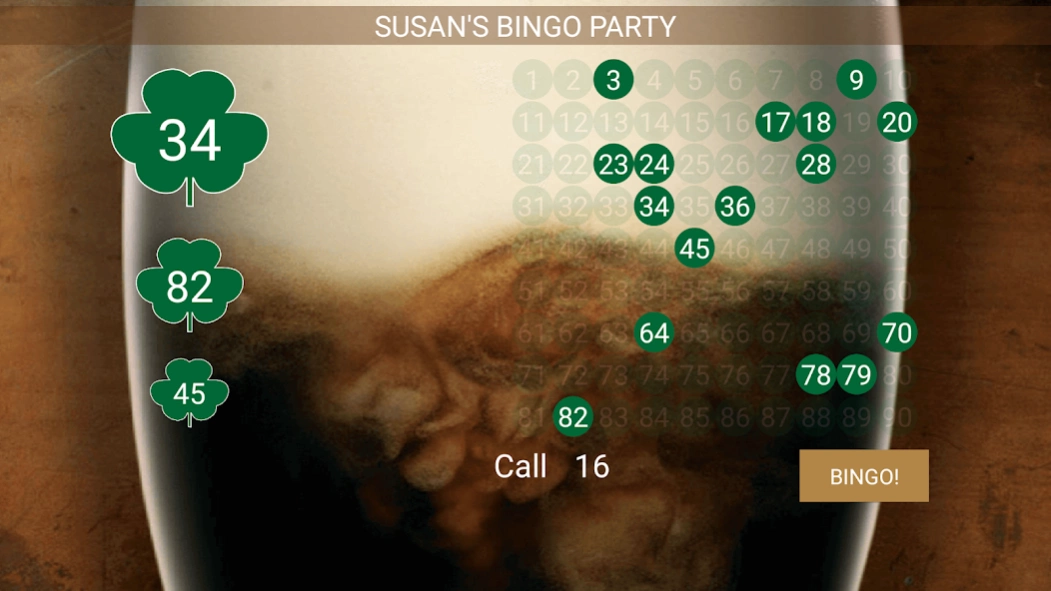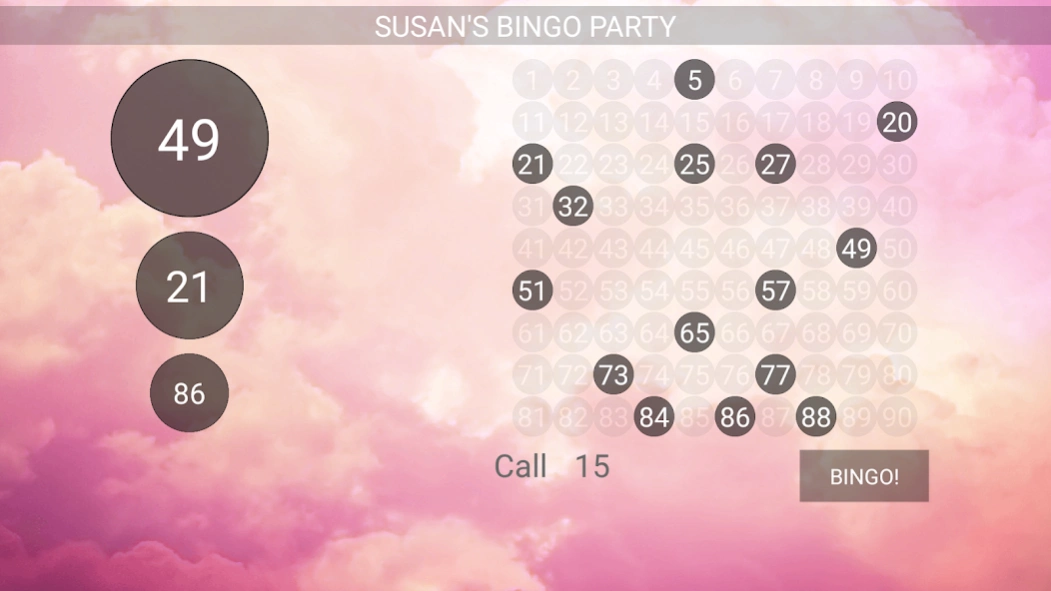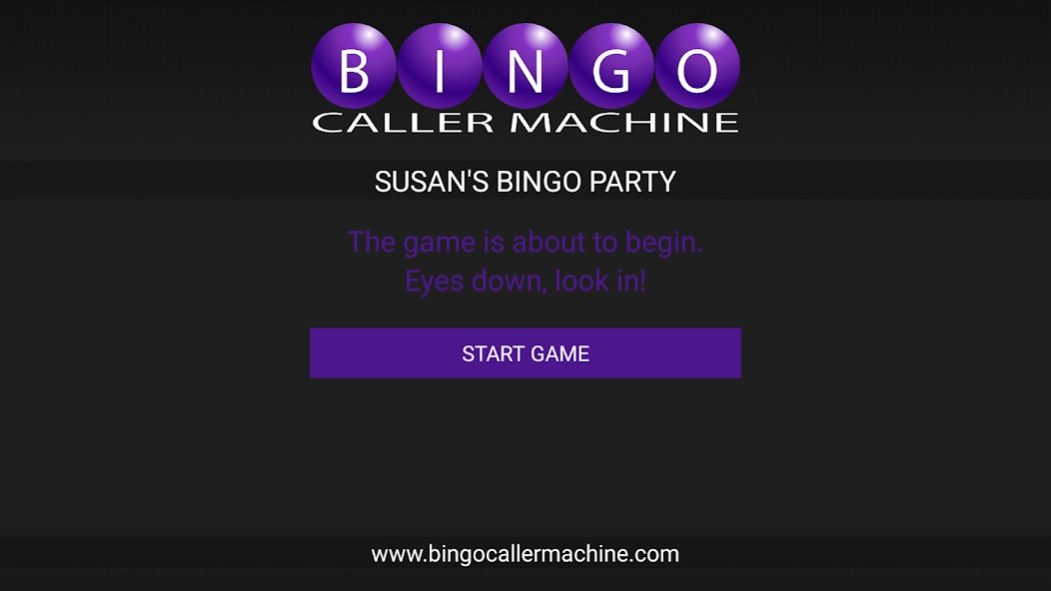Bingo Caller Machine 3.0
Free Version
Publisher Description
Bingo Caller Machine - Bingo caller app for playing bingo at home or at fundraising events.
Run your own bingo night from your device or connect to a TV for big screen bingo. Perfect for bingo parties, bingo fundraising events, quiet nights in or family fun.
Select from a selection of colourful themes to customise your bingo night. The themes can be customised further by adding your own party name to the screen.
Bingo Caller Machine has 60, 75 and 90 ball game modes for all types of bingo fan.
Professionally recorded voiceover artists speak out the balls as they are drawn. You can choose from either traditional UK bingo calls (two little ducks, 22) or just the numbers (two and three, twenty-three).
There are also 5 call speed settings, so you can enjoy fast or slow games.
Bingo Caller Machine works with any bingo cards, you can purchase them or even print out your own bingo cards at home for a quick and easy party bingo night.
About Bingo Caller Machine
Bingo Caller Machine is a free app for Android published in the Casino & Gambling list of apps, part of Games & Entertainment.
The company that develops Bingo Caller Machine is App Developers Ltd. The latest version released by its developer is 3.0.
To install Bingo Caller Machine on your Android device, just click the green Continue To App button above to start the installation process. The app is listed on our website since 2023-09-29 and was downloaded 2 times. We have already checked if the download link is safe, however for your own protection we recommend that you scan the downloaded app with your antivirus. Your antivirus may detect the Bingo Caller Machine as malware as malware if the download link to scot.appdevelopers.bingocallermachine is broken.
How to install Bingo Caller Machine on your Android device:
- Click on the Continue To App button on our website. This will redirect you to Google Play.
- Once the Bingo Caller Machine is shown in the Google Play listing of your Android device, you can start its download and installation. Tap on the Install button located below the search bar and to the right of the app icon.
- A pop-up window with the permissions required by Bingo Caller Machine will be shown. Click on Accept to continue the process.
- Bingo Caller Machine will be downloaded onto your device, displaying a progress. Once the download completes, the installation will start and you'll get a notification after the installation is finished.